Register MSME Digitalisation Grant 2023 with Xilnex
Xilnex Kitchen Display System
Digitalizing your Orders to Kitchen management. Xilnex Kitchen Display System enables you to go paperless for orders management in the kitchen, improve efficiency and accuracy
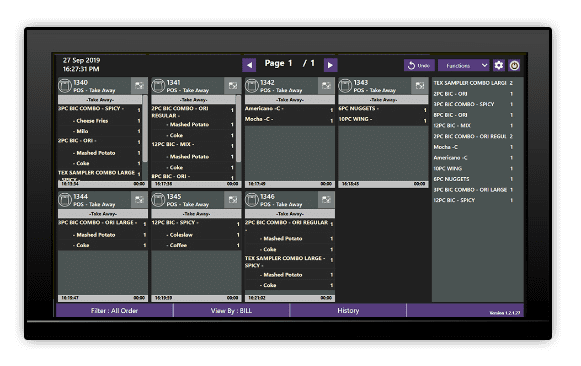
Why choose Xilnex Kitchen Display System
Greater efficiency
Speed up food preparation in the kitchen by keeping your crew on the right track.
Productivity reporting
Gain a better understanding of your productivity in the kitchen with our reporting feature.
Queue management
Keep your customers and delivery riders informed on their order statuses.

GREATER EFFICIENCY
Speed up food preparation in the kitchen. Let's face it, humans aren't perfect. Even highly trained professionals can slip up in the kitchen, resulting in longer serving time. With Xilnex Kitchen Display System, you can keep your kitchen crew on track at all times, by helping them prioritize orders in the sequence they came in.

PRODUCTIVITY REPORTING
Gain a better understanding of your productivity in the kitchen. Our reporting feature will show you a detailed breakdown of your activities, so you can implement the right measures to optimise your processes and serve more customers.

QUEUE MANAGEMENT
Keep your customers and delivery riders informed on order statuses. With just a push of a button, your kitchen crew can instantly communicate with the front-of-house when food is ready for collection.
Elevate your business with Xilnex's Point of Sale solutions

Xilnex Classic POS
Upgrade your checkout with Xilnex POS. Lightning-fast transactions, real-time inventory, robust reporting. Say goodbye to long lines and lost sales.
Learn More
Xilnex iPad POS
Manage your sales, inventory, and customers all in one place. Increase sales and streamline your operations with our iPad Point of Sale.
Learn More
Xilnex Loyalty
Boost loyalty and sales with our POS Loyalty System. Reward customers, track spending, and increase engagement.
Learn MoreContact Details
Get in touch with us for any questions and inquiries
-
Head Office
Unit 70-3-71, D'Piazza Mall, Jalan Mahsuri,
Bayan Baru, Pulau Pinang, 11900, Malaysia. -
Email us
info@xilnex.com
-
Call Support
+603-9213 1353 / +603-2712 3117